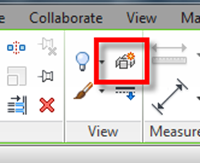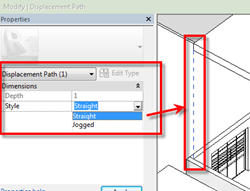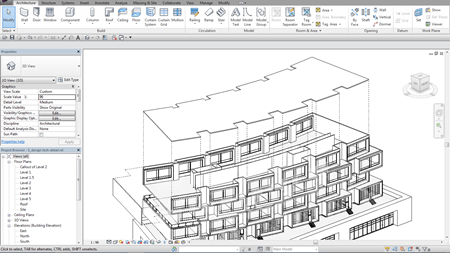Oh yes, it’s that time again when the red carpet gets deployed. There is frenzy in the Revit community; twitter goes into hyper drive & the bloggers go mad (including me), as Autodesk serve up the latest greatest version of Revit for us to use & abuse on our BIM projects. But before we get into the juicy bits, let’s pause for a second & review some Revit history. Revit 1.0 was released on the 5th of April 2000, so Revit has now been gracing our earth for 13 years. Maybe not as long as that other BIM app which begins with “A”. But Revit has developed into a mature solution which will deliver model based design & can be centroid to the BIM process, but it’s not BIM per say. Some will argue that ArchiCAD is better, Revit is better, blah, blah, I’ve heard it all before. It’s actually a really boring discussion now, what is more important is whether the tools can truly talk to one another, are open & interoperable. ArchiCAD community says Revit sucks at IFC; the Revit community says who gives a stuff when it has the majority of the market share. Passionate users of both camps spend hours defending their beloved solutions on social media like it’s some sort of life or death affair. The reality is that as governments start to push the whole IFC / COBie delivery requirement, all AEC solutions need to start to respect the need for data to be sharable & of an open nature. That is compounded by the recent IFC4 announcement.
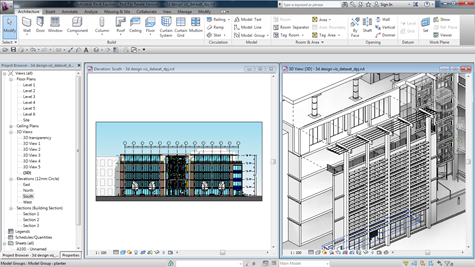 Anyway, back to the Revit history lesson. What I do find amusing is in the early days of Revit, the software was initially offered on a monthly rental option. Anyone remember that? Early adopters will. It was one of the reasons; my then boss John Mullan, MD at House Henderson Architects was so interested in the product. Not only did it start to offer the office a quick building modelling system which was faster than CAD, it could be picked up or put down depending on the office’s needs. Why did he consider Revit you may ask? Well John had implemented Rucaps Sonata in the office. It was an expensive system, but it was one of the earliest parametric building modelling systems. The fact that one seat was the price of a good quality family car was beside the point, it was a powerful solution. When John Mullan saw Revit, he could see the same potential at a fraction of the cost of Sonata. http://en.wikipedia.org/wiki/RUCAPS
Anyway, back to the Revit history lesson. What I do find amusing is in the early days of Revit, the software was initially offered on a monthly rental option. Anyone remember that? Early adopters will. It was one of the reasons; my then boss John Mullan, MD at House Henderson Architects was so interested in the product. Not only did it start to offer the office a quick building modelling system which was faster than CAD, it could be picked up or put down depending on the office’s needs. Why did he consider Revit you may ask? Well John had implemented Rucaps Sonata in the office. It was an expensive system, but it was one of the earliest parametric building modelling systems. The fact that one seat was the price of a good quality family car was beside the point, it was a powerful solution. When John Mullan saw Revit, he could see the same potential at a fraction of the cost of Sonata. http://en.wikipedia.org/wiki/RUCAPS
In those early years, Revit went through a rapid release cycle, even after Autodesk purchased Revit in 2002 there were a vigorous number of point releases until things settled & Revit then went to a yearly release, which is what we now have. But what I would say is where once BIM managers wanted to roll the latest version of Revit out to their staff on projects, they are now taking a more pragmatic approach to deployment & often holding back for 12 months or even skipping a release. There are many reasons this might be happening. Cost of update training? Cost of deployment? Long term projects which have decided to keep with a consistent version? Anyhow, it seems to be more common place.
What’s new?
Revit 2014, what’s new? What’s been improved? So these are the highlights, but like any release of Revit you will find minor tweaks here & there, some which get documented, others that don’t, so be on the look out! I have reviewed the architectural & general platform enhancements, however I have also listed the structural & MEP improvements, but do not go into detail in this review.
- Displaced Views
- Dockable Windows Framework & Enhancements
- Material UI overhaul
- Non rectangular crop regions
- Room calculation Point
- Schedules
- Selection enhancements
- Split Elevations
- Temporary View Templates
- View navigation performance
- Multi Selection - bring to front & send to back
- Stairs & Railings
- Double click to edit
- Point Clouds
The specific structural improvements include:-
- Multi-Reference Annotations
- Structural Analytical Model Improvements
- Reinforcement Rounding
- Rebar Constraints
- Welded Wire Mesh Constraints
- Enhanced Rebar Shapes
- Rebar Length Calculation for UK Shapes
The MEP improvements include:-
- CSV File Removal - Ability to embed CSV data into a family.
- Divide System.
- Air Terminals on Duct - Ability to place Air Terminal families directly on Duct segments.
- Plumbing Template
- Cap Open Ends
- Angle Constraints
Building Performance Analysis
- Energy Analysis for Architectural Building Elements - Ability to automatically generate an Energy Analysis Model from a typical Revit model made of architectural building elements.
- GBS Analysis App Feature
Displaced Views
Displaced views are an exciting new feature which literally allows you to rip apart your model as an exploded view. The clever thing here is that any displacement of components is only effected in that view & not the whole model.
The feature works in 3d views & perspective views only, allowing you to create diagrammatic assembly views of how the building goes together. Not this feature also works with assembly views & parts. The concept is very easy to implement. Go to a 3d view, select a few elements, then choose the displacement feature from the modify tab > create. Then in canvas use the 3d widget to drag the components away from the main model, it’s that easy. If you are not happy with their position, a reset button allows you to return the elements back to their original location. The path feature allows you to automatically draw a line from the original position of the elements to its displaced location. You can control the linestyle of this line from objects styles & visibility graphics.
Another thing about the path feature which may not be that obvious, is that there are 2 path style types. A straight line (the default) & a jogged line type, which is useful when you need to drag the elements further away from the model for clarity.